@@@@@@@@@@@ Application Cloning: @@@@@@@@@@@@@
2.Configure Application Tier:
Cleanup
TARGET application tier file system
Note:
If any of
the above ORACLE_HOME entries are already registered in Oracle Inventory, run
the following command to de-register or detach that ORACLE_HOME:
$ ./runInstaller
-detachhome ORACLE_HOME=<Oracle Home Location> [-invPtrLoc
<s_invPtrLoc>]
Here,
-invPtrLoc
argument needs to be specified only if the 'EBS installation central' inventory
is being used.
s_invPtrLoc
is the context variable that stores the inventory pointer location.
For
example:
$ cd
/u02/r122/fs1/FMW_Home/oracle_common/oui/bin
$ ./runInstaller
-detachhome \
ORACLE_HOME=/s0/r122/at1/FMW_Home/oracle_common
-silent
Remove
application directory structure from under $RUN_BASE and $PATCH_BASE in the
target application tier system.
Untar
the tar backup of SOURCE Application tier and then proceed with configuration.
$ nohup tar -xvzf /backup/apps_<date>3.tar.gz &
$ perl adcfgclone.pl appsTier dualfs
Report file located at
/test/applebs/inst/fs1/inst/apps/CLOVER_<hostname>/admin/out/portpool.lst
The new APPL_TOP context file has been created:
/test/applebs/inst/fs1/inst/apps/CLOVER_tstebd01/appl/admin/CLOVER_<hostname>.xml
Check Clone Context logfile
/test/applebs/apps/fs2/EBSapps/comn/clone/bin/CloneContextPatch_0226120637.log
for details.
FMW Pre-requisite check log file location:
/test/applebs/apps/fs2/EBSapps/comn/clone/FMW/logs/prereqcheck.log
Running: FMW pre-req check...
Configuring: Run file system....
LogFile located at
/test/applebs/inst/fs2/inst/apps/CLOVER_tstebd01/admin/log/clone/run/RCloneApplyAppstier_02261206.log
Configuring: Patch files system....
LogFile located at /test/applebs/inst/fs2/inst/apps/CLOVER_tstebd01/admin/log/clone/patch/RCloneApplyAppstier_02261303.log
Do you want to startup the Application Services for CLOVER? (Y/n) [n] :
y
Important:
If adcfglone fails on application tier ensure ORACLE_HOMES
are not already registered in the Oracle inventory.
If it is registered, please follow below steps:
In the event of failure of Rapid Clone during execution of
adcfgclone, the following steps need to be performed before restarting
adcfgclone execution on the application tier:
On application tier:
1. De-register the Oracle Homes on both Run Edition and
Patch Edition file system:
Verify if Oracle Inventory contains the following Oracle
Home entries for the Run Edition or Patch Edition file system:
<FMW_HOME>/oracle_common
<FMW_HOME>/webtier
<FMW_HOME>/Oracle_EBS-app1
If any of the above Oracle Home entries are already
registered in Oracle Inventory, you can run the following command to
de-register or detach that Oracle Home:
$ ./runInstaller -detachhome \
ORACLE_HOME=<Oracle Home Location> [-invPtrLoc
<s_invPtrLoc>]
Here,
-invPtrLoc argument needs to be specified only if an 'EBS
Installation Central' inventory is being used.
s_invPtrLoc is the context variable that stores the
inventory pointer location.
For example:
$ cd /u02/r122/fs1/FMW_Home/oracle_common/oui/bin
$ ./runInstaller -detachhome \
ORACLE_HOME=/s0/r122/at1/FMW_Home/oracle_common
2. If the FMW_HOME directory structure exists, delete it as
follows:
$ rm -rf <FMW_HOME>
Configure
Application Tier JDBC and Listener Load Balancing
Refrence:
Cloning Oracle E-Business Suite Release 12.2 with Rapid Clone (Doc ID
1383621.1)
Cloning Oracle E-Business Suite Release 12.2 RAC Enabled Systems with Rapid Clone (Doc ID 1679270.1)
Using Oracle 12c Release 1 (12.1) Real Application Clusters
with Oracle E-Business Suite Release 12.2 (Doc ID 1626606.1)

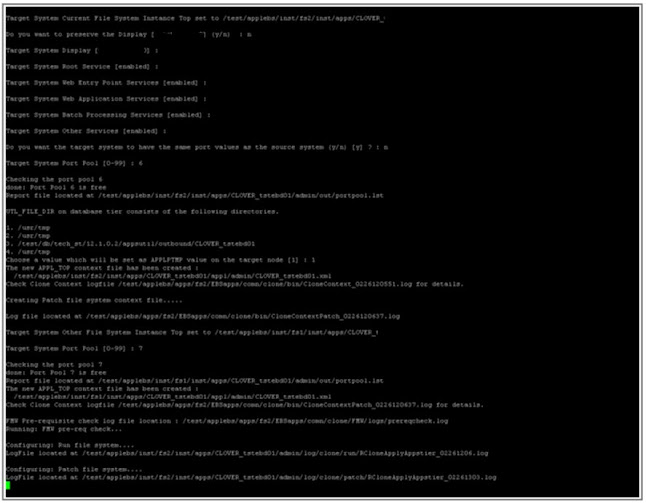





No comments:
Post a Comment